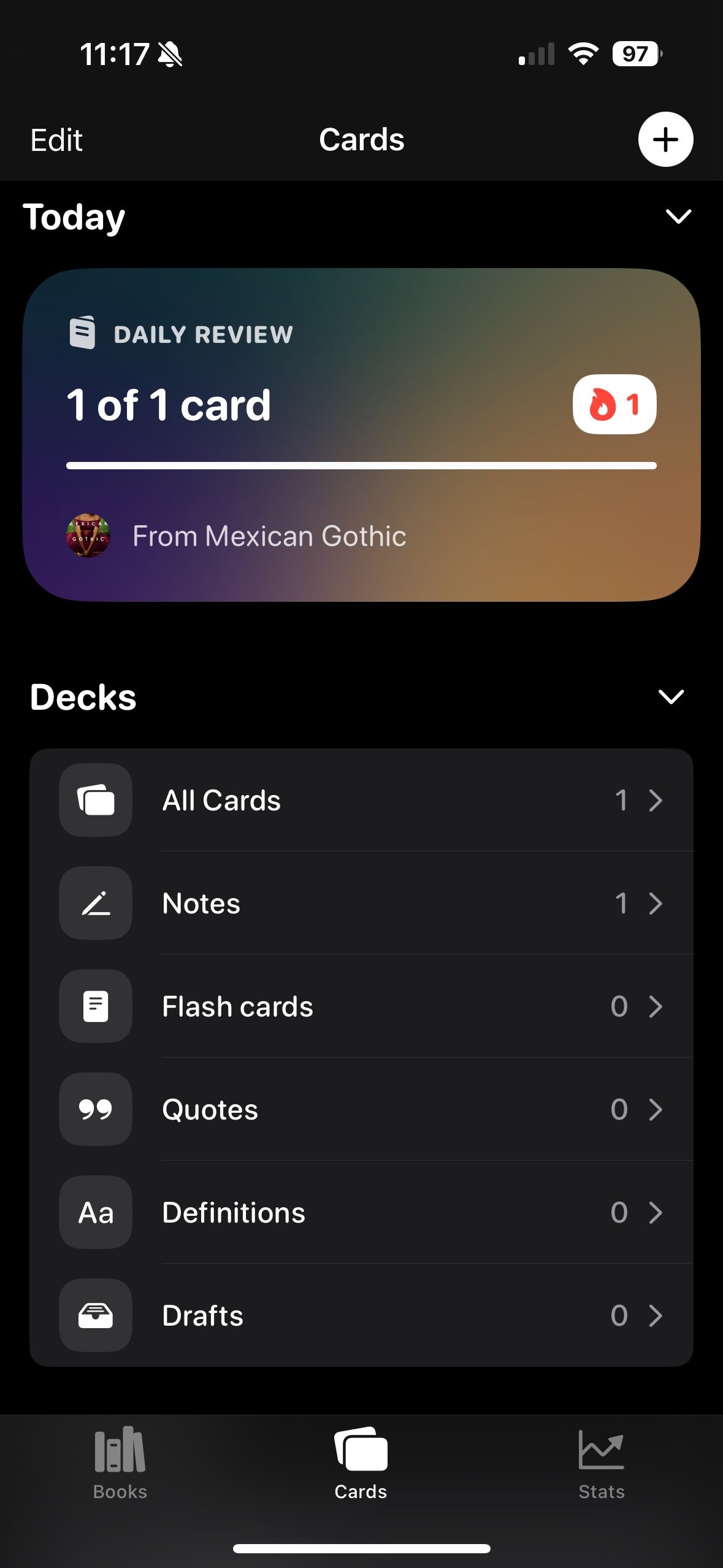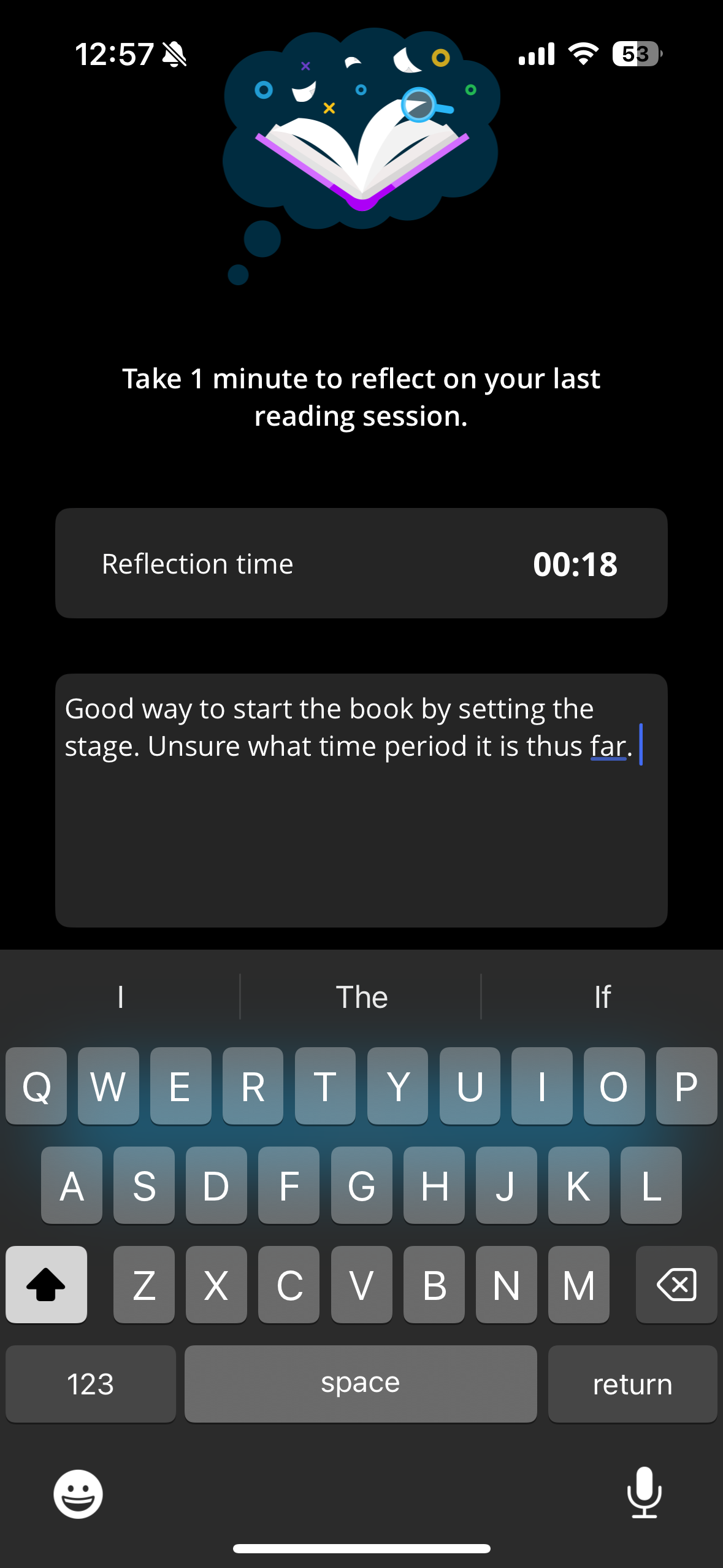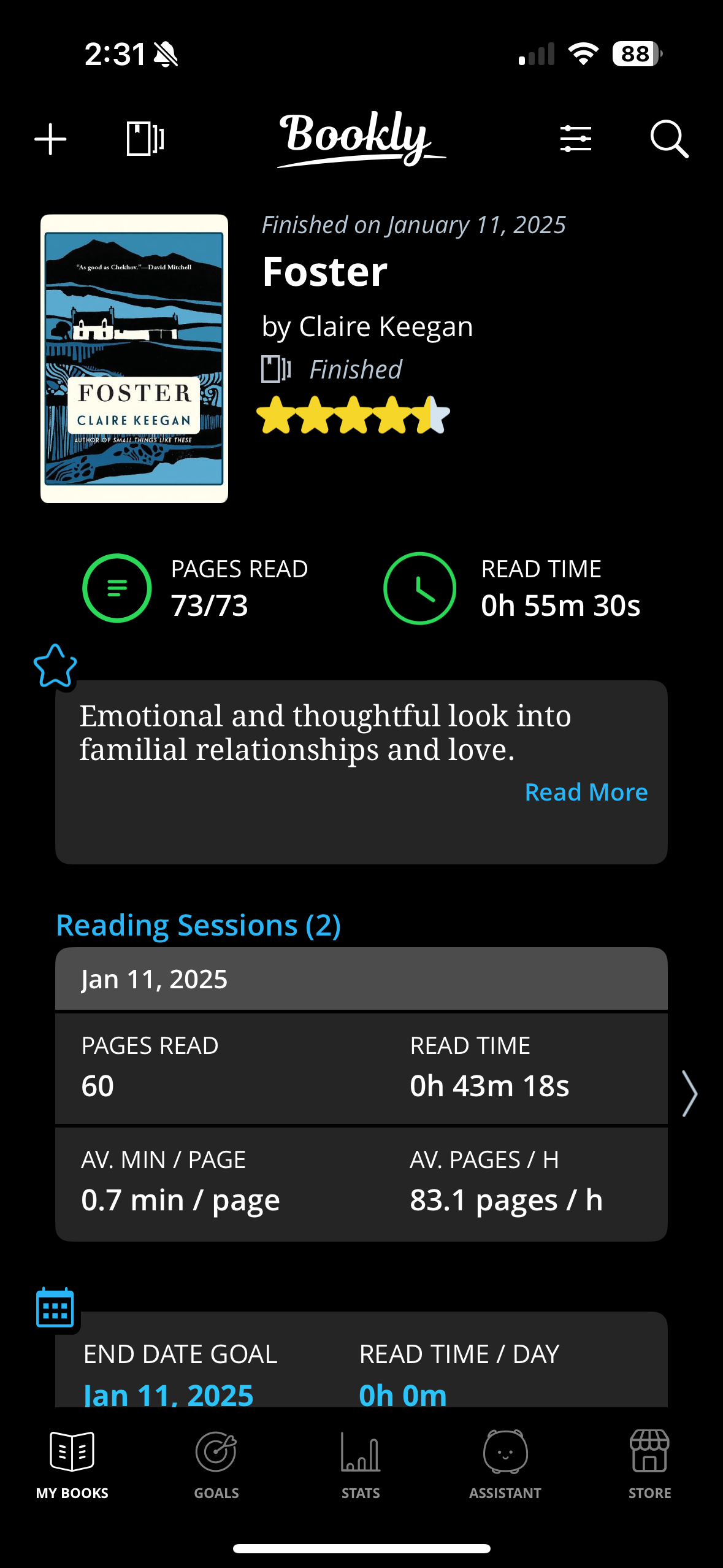Reading Tracker Platforms
Introduction
I like to read. I like to track what I read, how many books I’ve read a year, see which genres I lean towards, and see what my friends are reading. I like to open my preferred reading tracker app and check the feed to see what my friends are rating books that I’m interested in. Jessica gave the gargoyle-turned-werewolf-turned-human and vampire love story a 4, but Stephanie gave it a 1. Why the drastic difference, my friends? This is why I like to use reading tracker apps!
Most of us have heard of, used, or downloaded and occasionally opened the behemoth known as Goodreads. If you are unfamiliar with Goodreads, or what I mean when I say “reading tracker platforms” in general, I can give a little context. These websites (mainly used in mobile app form) are social media meets reading log with a dash of digital diary. There’s a lot more that goes into each one, but that’s the most basic explanation. Owned by Amazon (you’ve heard of it?), Goodreads had a monopoly on the system for quite a while, and for good reasons. Essentially equal desktop and mobile experiences, a large catalog of books, and a landing page that took you right to your friends’ or followed pages’ feeds. Sounds great, right? It was! For almost two decades, many of us relied on the platform because it was all we knew.
About five years ago, a resurgence in hobby reading occurred for many adults. Whether you created your very first Goodreads account or took the time to dust the webs off and update it, a lot of us started to notice something— Goodreads…could be better. A lot better. As in, why does the app/site feel like it’s never been updated? Combine that with the very real, recent feelings that life is becoming a bit too, dare I say, pushing the brink of oligarchical (going back to the Amazon of it all), the need for an alternative was born.
My friends and I started a group chat at the start of this year (2025) ostensibly to discuss books and try out new reading tracker platforms…but in reality, to discuss whatever popped into our melting brains. This, often, was anything from the physical appeal of Count Orlok in the recent remake of Nosferatu (2024) to what to do with our brain rotting time when TikTok was shut down for about 24 hours. But in all seriousness, we discussed a lot of the pros and cons surrounding different platforms. A few of us mentioned how it would be great to start a spreadsheet and track what we like and dislike for each app, but who has the time? Not me, really, but I do have flexible time, running my own empire and being my own boss. So I got to thinking, wouldn’t it be great to see what the bookish community thought of the most popular reading tracker platforms and publish the results? And that, dear reader, is where we begin.
For this journey into the unknown (if you call rigorously testing 10 apps “the unknown”), I decided to not only run a public online survey but also test the platforms myself. I picked one short book that I could read in a single sitting and record my time, experience, etc. through 10 popular apps. Scouring Reddit threads, Google searches, and discussing it with friends and peers landed me on a set of platforms to review that each brought a little something different to the table. One thing they all have in common, aside from their obvious intended primary usage, is that they are well known in the bookish community. I will, naturally, detail the platforms before diving into my survey results and personal analysis, but I thought it prudent to first give a nod towards the book I chose for my experiment.
Rental book downloaded from Libby, Notion open and ready for notes. A well-spent Saturday in January!
The book I chose for this little side quest is Foster (2010) by Claire Keegan. In this 89 page novella, a young girl is sent to live with relatives in a rural part of Ireland and slowly begins to learn what familial love is and truly thrive under their care. This book packed so much into its short page length; I felt sad, happy, forlorn, and hopeful all in one sitting. I first learned about this novel from one of my favorite book YouTubers, carrie can read. It caught my eye before I decided to take on this project, but when the stars aligned, I realized it would be suitable for my endeavors.
I’ll admit, the content of the book is less important than the fact that it was a unified, all-encompassing reading experience I could easily track across 10 different apps at once. But like any good editorial worker and book lover, I’m not NOT gonna talk about the book a bit. Add it to your TBR list!
Okay, now to get into the contenders!
The Platforms
Like I have now said approximately 100 times, I chose 10 reading tracker platforms to review. Whether you’ve heard of all of them, some of them, or none of them, this blog post is going to cover two reviews for each platform. The first review is of the data from a public survey I gave, which ran for the entire month of January 2025. A variety of participants from across the country took this survey. Some are publishing industry professionals like myself, others are just bookish people who like to voice their opinions. I have an accompanying Instagram post that details the results in nice-looking, aesthetic slides. Feel free to check that out.
The second review, and my favorite, is going to be my unfiltered (maybe a wee bit filtered…) opinion on each platform with photographic evidence and deep-dives into the pros and cons of each one. I’ll give you a sneak peak— there is no perfect platform. Every single one has some kind of problem worth noting. But, readers, this blog might help you decide between options as you learn what may or may not work best for you and your ideal approach to reading.
The platforms covered (in order) are:
If you are unfamiliar with any of these, I recommend taking a brief look, just for reference. Each is hyperlinked for your convenience.
The Criteria
While each platform has a unique appeal, I did decide to use standard criteria for pros and cons that my survey participants could review. The ideas for the categories came from online research (what does the community like or dislike about platforms in general?), discussions with friends, and personal preferences.
Pros
Social Eelement (can you connect with friends and follow profiles?)
Author involvement (are authors on the platform and using it?)
Events (book giveaways or other events)
Organizational features (can you make shelves to group books?)
Unique tracking (are audiobooks tracked in hours/minutes?)
Data (is the catalog of books large?)
UX/UI (what is the experience like using the platform?)
Company values (do you support the parent company as much as possible?)
Cons
Poor company values (do you wish the platform was owned by someone else?)
Poor UX/UI (is it a pain to navigate the platform?)
Data issues (is the catalog of books small?)
No social feature (can you not connect with friends or other profiles?)
Accessibility issue (would the app not work well if you had slight vision impairment?)
Ads/subscription perks (can you only get the most by paying for pro?)
Not enough users (low engagement)
Heavily relies on AI/labor issues (are you concerned the platform isn’t really run by humans?)
You might have other criteria that you judge your reading tracker platforms on, and that’s okay. These, to me, encompass a wide range of variables and common features. I’ll dive into each platform and the responses from the survey, as well as my own thoughts and experience. Remember that the feedback from survey takers is subjective and reflects a wide range of book lovers and readers!
The Reading Tracker Platform Analysis
I think it’s important to point out, before I go any further, that every type of reader will see unique pros and cons to each type of platform. I do not like to micromanage myself while I read. As I will explore, some of the platforms have functions where you’re incentivized to open the app and live track your reading sessions in real time. Or there are other ways to incentivize reading time, like gamification apps with rewards. I do believe every person should use whatever reading tools help them and that each of us is different. If you love reading but find yourself distracted often, maybe one of these apps is better for you.
For me, I like low distractions and minimal effort. I don’t need to time how many minutes a day I’ve read or earn a coin for each book finished. I don’t want to have the app open while I read; I want to forget apps exist and focus on my hobby and my downtime. For these reasons, low-distraction apps rank higher for me usability wise. There are a few that specialize in this, and many that don’t, but it’s good for us to address at the start of this review that every person has something different that they want out of their reading tracker platform, and what works best for me may not for you.
I should also point out that I tried all of these mobile apps on an iPhone 15 Pro, with iOS 18. For desktop versions, I was using a Mac mini 2023 (M2 chip) with macOS Sequoia 15. Most of my apps are in dark mode, so fair warning for users who prefer light mode! I think it’s important to mention this, as a handful of the newer apps are only available on iOS of now, but many have plans for Android release.
Goodreads
“Goodreads has really buggy UI/UX and obviously is an Amazon product with all of its problematic baggage.”
Survey Feedback
Goodreads. Goodreads! You started it all. I mentioned some basic qualms with the platform in my introduction tot his blog, but of course, it needs to be judged fairly against the same criteria. Here are the pro and con criteria that users from the survey selected for Goodreads.
Pros
Social element
Author involvement
Events
Organizational features
Unique tracking
Data
UX/UI
Cons
Poor company values
Poor UX/UI
Data issues
No social feature
Accessibility issues
Ads/subscription perks
Not enough people use it
With an overall rating of 4/5 stars, Goodreads landed one of the top ranks in this survey. It’s hard not to appreciate the original for what it is…as long as you don’t think about what it could be. Some respondents are disproportionately more familiar with Goodreads than any of the other platforms, with 94% having marked that they do use the app. This is not a surprise to me for many of the reasons I addressed earlier in this blog— it’s the most popular and one of the oldest book tracking platforms with a large catalog and fun ways to stay engaged.
Some of the positively written reviews included points like “[I] like that I can create tags and when I view my lists, decide which columns are visible,” (data management/organization/UI), “[I] like private notes, as well as being able to export my data to back up locally,” (data management/unique tracking/UI), and “[Goodreads] is an established platform where it’s easy to interact not only with friends but with people from the entire book community,” (social/author involvement/events/UX).
Many respondents also pointed out the benefit of being linked to Goodreads automatically if you read on Kindle, with books automatically updating to one’s “Currently Reading” shelf, should you toggle that function on. That does bring into question the larger Amazon-dominated media ecosystem, which was not lost on survey takers.
Some of the negative written reviews pointed out included “I don’t like that Amazon owns [Goodreads], as it seems to be the biggest con and hindrance getting new features, but fixes, etc.,” (poor company values/poor UX/UI/accessibility issues), “I really want to adopt a platform that is managed by a team that is passionate about reading…Goodreads hasn’t met those criteria for years,” (poor company values/poor UX/ads), and “Goodreads hasn’t been touched in YEARS by their product team,” (UX/UI/poor company values).
It’s not difficult to see that while there are features users like even with the UX/UI of Goodreads, many people believe that there is a serious lack of maintenance put into the platform. Combine this with the very recent news that Amazon removed its download and transfer via USB for Kindle, it’s easy to understand why book lovers might be interested in swapping platforms
My Experience & Feedback
I gave Goodreads a 4/5 star rating while using it to track Foster. My general thoughts align with most everyone else’s— the social element is fun but I don’t love the interface’s outdated feel and could do without Amazon’s overlording. While my pros and cons list is more subjective than what I gave my survey participants, I think it does a good job reflecting my overall thoughts.
Pros
Extensive catalog
Familiarity and popularity (i.e., lots of users)
Not a ton of distracting features or frills
Authors engage on the platform
Desktop version
Don’t need to be on it while you read
Cons
Hasn’t been updated in a long time and probably never will be
Ads, especially on desktop
Tied to Amazon
Can’t do .5 star ratings
No content warnings
Goodreads has both a mobile and desktop browser version. See screenshots of each. Click to enlarge each and see accompanying notes.
While the mobile option is the most succinct, Goodreads does have an excellent desktop browser version. I appreciate a desktop companion to most mobile apps to streamline my time on one device. The mobile app version prioritizes what many of us to be the most important feature on a tracker, the star review.
Speaking of the stars, for this book more than most I was craving a .5 star ability when logging into Goodreads. Foster is done an injustice at a measly four-star rating, but didn’t quite make it to the five-star threshold for me. Many of the platforms we will review in detail have not only .5 star rating abilities (or even .25 and .75), but a lot of thoughtful ways to review a book that goes beyond a star and optional text summary review.
The StoryGraph
“StoryGraph is a nightmare to navigate, though their stats are the actual best.”
Survey Feedback
The StoryGraph was the first platform outside of Goodreads that I became aware of. I’m sure that is not uncommon among book lovers, especially as the search for an alternative platform became more popular recently. Here are the pros and cons criteria that users from the survey selected for The StoryGraph.
Pros
Unique tracking
Data
Organizational features
Company values
Cons
Poor UX/UI
Data issues
No social feature
Accessibility issues
Ads/subscription perks
Not enough people use it
The StoryGraph received a 3/5 star ranking on the survey. I was a bit surprised by this, as I was expecting a 4/5, given that it’s the most widely-known platform other than Goodreads. But because it is viewed as “the alternative to Goodreads” as opposed to its own, unique system, many respondents graded it harshly. This was one of two platforms that had “company values” listed as a pro. The company’s team page includes a group of its founder and CEO, co-founder and chief AI officer, and an admin/support person. It’s a small team that is made up of book lovers looking for a tracking platform they can be proud of.
A few standout positive reviews focused in on points like “[I] love seeing readings stats in visual format, like seeing the moods, pace, genres, & book formats,” (unique tracking/data/organizational features), “POC founded and owned,” (company values), and “Enough readers are on it for comprehensive book ratings and reviews,” (data/organizational features).
The biggest draw for users of The StoryGraph, myself included, is its stats feature. I know I’m not the only sucker for a good pie or bar chart, which this platform has many of (they really put the “graph” in “StoryGraph”). Viewable on both desktop and mobile, you can get some great at-a-glance, filterable information with The StoryGraph.
We’ve covered some great highs, but now it’s time to review some potential lows. Respondents noted some key issues as cons, such as “[StoryGraph has] zero social interaction on it, seems to be designed for logging purposes,” (no social feature/poor UI), “The StoryGraph is absolutely horrible to look at and navigate,” (poor UX/UI/accessibility issues), and “StoryGraph overall was too complicated for me to use. I like to quickly access the platform and log my books and continue,” (poor UX/UI).
Clearly, the platform’s interface and a user’s experience are key concern for most participants when they reflect on their usage. The StoryGraph’s own public roadmap is open for users to post in and follow issues, ranging from bugs to requests and more. Design, user experience, and user interface has been a hot issue since 2021, ostensibly implying the company is continuously working to better the experience for users. It’ll be great to see what, if any, changes come to the platform in the future; but, it’s safe to say as of now, UX/UI might keep you from using this as your go-to reading tracker platform if that’s one of your top issues.
My Experience & Feedback
So, I said I was surprised this platform received a 3/5 on the survey results. I, however, gave The StoryGraph 3.5/5 stars when using it to review and log Foster. To my lovely participants, I am sorry Google Forms didn’t give me a .5 option! I am surprised the community as a whole didn’t rank it one star higher. Again, my pros and cons list is not based in the same criteria as the survey.
Pros
Don’t need to be on it while you read
Easy to use desktop version and can import Goodreads on it
Can add content warnings to individual book reviews as well as add profile content warnings which will flag in books across the platform
More in-depth review feature without necessarily needing to write
Stats and graphics are fun
Cons
Reading streak feature, which does encourage daily update logging*
Not a lot of fun to look at or use compared to some other apps
Community feature is not front and center, so less social
AI beta summaries, but can toggle this off
Can pay for a pro version to unlock more features
*I enjoy daily streak tracking, but by clicking a simple “yes/no” button as opposed to logging percentages. This is where it becomes to cumbersome.
I won’t go into every little detail of my opinion on generative AI, though you’ll be able to gather plenty from reading this blog. It’s almost always a con in my view for the reading tracker platforms.
One thing that is absolutely a con for all users, though I understand that every company needs to make money, is pro features locked behind a paywall. Many of the apps have this issue, so I think it’s important to make it clear when they do.
Example of what a “Plus” advertisement looks like, in this case, being able to compare stats and customize the experience.
Here are some screenshots from my experience using the desktop and mobile app version. Click to enlarge each and see accompanying notes.
When I look at The StoryGraph as a platform on the whole, I agree with many survey participants and general Redditors when I say that using this app, for me, is not fun. It’s not enjoyable to navigate, and I want more from the social feature. I know buddy reading is an option, but it’s not intuitive on how to start a “buddy read” session, let alone keep updated with your book buddies. I have an appreciation for a crisp graph, which is why I will continue to use the app, even if just to log reads. Kudos to founder Nadia Odunayo for creating this platform purely out of her own interest and love of books and not to necessarily compete with Amazon, though I applaud her in being what I assume is a growing thorn in their side!
Fable
“I feel like Fable’s algorithm has helped me find new books to read within days of importing my reading history and using the app.”
Survey Feedback
Fable has been in and out of the bookish news recently for their 2024 “wrapped-style” reading evaluations and summaries of user data. For a quick recap, Fable used generative AI to create Spotify-like “Wrapped” summaries, and as you may have imagined, it did not go well. The company ran a town hall in early January, which left some users pleased with the openness of the company and others disappointed more wasn’t said. This issue came to light before the start of my survey, and in large part, inspired the discussion that lead me to create the project in the first place. You’ll see this information impact the below pros and cons criteria from Fable users.
Recently (February 2025), Fable announced the beta of its hand-written reader summaries, a step in the right direction towards fixing their previous issues. My survey closed before this announcement, so most of the reflections here will be from a perspective relevant to before the updates. However, I think it’s still helpful to document how a company has taken feedback from users and made changes, and not erase the issues that did exist previously.
Pros
Social element
Unique tracking
Organizational features
UX/UI
Cons
Heavily relies on AI/other labor issue
Poor company values
Not enough people use it
Fable received a rating of 5/5, making it the top-rated platform of the bunch. While plenty of valid criticism and important discussion has taken place surrounding the platform, users appreciate the willingness for Fable to grow, their positive response to feedback, and lots of fun, interactive features. One unique plus that Fable has above the rest…you can track TV! Fable utilizes a lot of features that, to me and many respondents, make your time using it feel fun and interactive. Many of these were using generative AI at the start, but we’ll see how things may or may not change.
Some positive takeaways from respondents include “Fable has the best and easiest UI/UX out off all the reading apps; enough readers are on it for comprehensive book ratings and reviews; reading streak app widget for home screen; private and public book clubs; half ratings available,” (UX/UI/social element/organizational features/unique tracking), “Fable has a lot of great social features and interactive abilities,” (UI/social element/unique tracking), and “I’m a very visual person, so apps like Fable work better for me” (UX/UI).
It’s no secret that a large part of Fable’s positive reviews is due to visual appeal. What I appreciated out of respondents’ feedback was learning about so many social features, like the bookclub feature and being able to interact with friends on a social feed. On the TV side of things, you can sync your Netflix account and import your watchlist.
As you may have expected for a platform introduced with a bit of controversy, there are negatives. Some of the negative reviews pointed out were “My one con of Fable (in addition to the AI issues) was I couldn’t figure out how to log a reread of a book,” (AI/not enough people use it), and “Fable is annoying because you can only use it through the app, I don’t love the in-app purchase options, and there was the whole issue about having these reader descriptions where they called some people too diverse and asked them to give white male authors a chance,” (AI/labor issues/not enough people using it), and “Fable uses a lot of AI,” (AI/company values).
It’s interesting to me that a lot of book lovers see the benefit on Fable’s aesthetic appeal, social features, and usability outweigh a news-making problem with generative AI. As I mentioned earlier in this section, there have been steps taken by leadership at the company to not only recognize the problem but address potential solutions. It’s unclear as of now whether the features on the app like Shelfie (a feature where you pick some of your favorite books and visual preferences to display and broadcast your reading style) and Wrapped are still AI-powered or if the team is becoming more hands-on. However, it’s clear that the beta of handwritten reader summary is off to a great start.
Take a look at the screenshots below for some examples of features. Click to enlarge each and see accompanying notes.
My Experience & Feedback
I gave Fable a 4.5/5 star rating because it is my favorite of all the apps to use, but I can’t overlook the AI issues. I’ve woven in threads of my opinions on AI throughout this blog post, but no matter what your opinion is, I think most of us would be disappointed with the problematic issues Fable’s gotten themselves into. I’m holding out hope they make genuine change (and hire more humans). The push for the handwritten reader summaries is a great example of that change taking place, and I can only hope they’ll continue down that path. Here is my subjective pro and con list, recorded during my usage of logging Foster.
Pros
Fun and easy to use, and iPhone widget is useful*
Can import easily from Goodreads
Unique rating system and a lot of content warnings to choose from
Social aspect is front and center with a feed
Can track TV shows as well
Private book clubs
Cons
AI issues
Took some time to figure out how to add friends but not impossible
Has a desktop browser version but really just for advertising the app
*This is an example of daily tracking that I enjoy. You can click the widget and log that you have read that day, but not need to go into details to keep your streak up. Quick, efficient, and helpful towards any daily goals.
One interesting component of this platform is that, yes, there is technically a subscription plan option, but most features are available without it. It’s nowhere near noticeable enough to even list as a con, at least for me. You also get $5 eBook credit for referring friends to the app. I think using Fable gives readers (and show watchers!) plenty to do while being in-app without feeling like they need to have the app open at all times.
Take a look at the screenshots below showcasing my usage. Click to enlarge each and see accompanying notes.
Fable, let me add my voice to the many asking for continued proof of accountability and concrete plans for changes. There is so much to love about this app, but the bad taste in my mouth comes back every time I open it. The new beta feature is a great start!
Margins
“Margins is so pretty...but it lacks the community aspect.”
Survey Feedback
I’ll be honest in saying that the first three reading tracker platforms (Goodreads, The StoryGraph, and Fable) are the most popular and most widely used. Plenty of respondents had feedback on the remainder of options, but the usage seemed to be more scattered.
Margins has a simple, neutral design with a small catalog but the will to grow. Here are the pros and cons from respondents.
Pros
Unique tracking
Organizational features
Company values
Data
Cons
Data issues
No social feature
Not enough people use it
Margins received 4/5 stars from survey participants. Of all the apps, this one is the underdog that has the most room to grow, from the feedback and notes users gave in the review.
There were positive points made on Margins’ behalf, including, “Margins is nice for straightforward tracking,” (unique tracking/organizational features), “[I love that Margins] is a small company and easy to navigate,” (organizational features/company values), and “Being able to easily see your reading lists and accessing them in not just an organized way but am aesthetic way…Margins [has this], though it’s more basic,” (unique tracking/organizational features/data).
Other feedback reiterated that users enjoyed Margins’ transparency about being a small company and wanting to grow. From our reflection of Fable, honesty from a company goes a long way to many users looking to support companies and platforms they respect.
With Margins’ growth in mind, there were still some negative aspects of the platform. One quote the covered much of the feedback from users “Margins doesn’t have a large enough catalog or social feature,” (data issues/no social feature/not enough people use it).
Margins is not as widely known as many apps referenced in this survey for review; however, consistent feedback on areas of growth (e.g., larger catalog and social feature) make it clear what needs to change to have more users on the app.
My Experience & Feedback
I gave Margins a 3/5 star rating. This review took me some time to solidify, as I do enjoy a lot of features. At the end of the day, a small catalog does make it harder to fully enjoy the app at this stage in its life, and that reflects in my assessment. I’m a little surprised by how many BookTok videos there are with positive reviews, but that’s not to discount the app at all. Take a look at my pros and cons list to see more.
Pros
I like that you can .5 rate
Don’t need to use the app while you read (there is a reading timer if you want, with a feature to block social media notifications)
Company is clear about being a smaller platform looking to grow and get user input
No pro feature or paid add-ons, or ads
Cons
Very small catalog of books
Not engaging
No social feature
Margins just needs MORE. More books, more social features, and more activities. I know, I know. I said multiple times in this blog that I like simple reading tracker apps. But this one may be a bit too simple. There should still be enough to do that makes downloading the app worth it. For readers interested in logging books and nothing more, this app would be for you. All the more if the books you read tend to be very popular and would likely exist in the catalog already. There are features I didn’t explore as much, like searching for books by “vibes” or being able to select which cover of the book you want for your log. Many of the other apps have similar features, but it’s nice to know they exist on this app as well.
Circling back to the catalog, there is a Goodreads import, but many of my recently read books did not transfer over. This wasn’t just for more niche genres like manga and international titles, but also titles that have slowly become popular but might not quite be best sellers yet. It does appear that as time passes, the “issues” of missing books are becoming “resolved,” which I assume means the team is adding to the catalog. This does give me hope that the platform is growing.
Take a look at the screenshots below for examples. Click to enlarge each and see accompanying notes.
Bookshelf
“Bookshelf has a cute book tracking feature for books read, but that’s about it.”
Survey Feedback
Bookshelf could draw users in with its straightforward, simple purpose of tracking books and only tracking books. The pros and cons explore what survey takers thought when exploring Bookshelf and its features.
Pros
Organizational features
Unique tracking
Cons
Data issues
No social feature
Not enough people use it
Bookshelf received a 2/5 star rating. What I thought was interesting was the lack of “UX/UI” selections on either the pro or the con side. Many respondents commented on the fact that Bookshelf was straightforward, but that element didn’t equate to a distinguishable user interface or experience.
There weren’t many positive quotes from survey takers with regard to this app, but the one that sums up the general experience is “Bookshelf is nice for straightforward tracking,” (organizational features/unique tracking).
What’s true for Bookshelf, and a handful of other reading tracker platforms, is that because there are so many other options to explore and choose from, it’s easy to pass over the smaller apps that only offer a surface-level experience. However, as I have mentioned in this post, each person does want something a bit different out of their reading tracker platform.
The standout negative feedback included “Bookshelf took a while to import my library and it felt so complicated, also the subscription kept popping up every time I opened the app and [would] drive me crazy,” (data issues), “Most features aren’t free,” (not mentioned, but subscription perks), and “Bookshelf is too limited without pro,” (again, not mentioned, but subscription perks).
Many survey participants did note that Bookshelf’s push of the paid pro version was an issue, especially with so many features existing behind the paywall. No users marked “ads/subscription perks” in the survey cons; however, it’s safe to assume there was a bit of fatigue with this app which may have not lead to the most thorough review.
My Experience & Feedback
I gave Bookshelf a 2.5/5 rating as an overall rating, which, I realize the participants may have also done if they had .5 rating options. I am sorry, my dear participants! This is a good spot to make it known that there are at least three different apps titled something similar to “Bookshelf” for iOS, but the one I used for this project is what came up most often in my quest for popular platforms to review, hence why I picked it. You’ll see similar feedback in my pros and cons list to what respondents said in the survey.
Pros
Interesting “cards” feature which allows you to track a lot of written elements— reviews, quotes, definitions, notes, and flashcards
Helpful stats features, like calendars and trends
Company roadmap is crowdsourcing feedback
Nice if you just want to track wheat you read and not have a lot of distractions
Cons
Encouraged to use the app each time you read to track reading in real-time
Can only log a certain number of book reading sessions before needing to buy the pro version
No social feature
Pro plan is marketed often
While I wouldn’t, necessarily, use a feature like “reading sessions” on my phone while I read, there are a lot of people who do want that distraction blocker and option of tracking their time. I think locking this feature in its unlimited form behind a paywall is tricky, because users can’t even track one full book with the reading session feature unless they pay.
Take a look at the screenshots below for my usage examples. Click to enlarge each and see accompanying notes.
Bookly
“Bookly is too annoying with ads, pop ups, and pro features.”
Survey Feedback
The opening quote covers much of what users had to say about their experience testing out Bookly. As you may come to understand, reader, there are a handful of useful features that would make this app a prime contender; however, the issues outweigh the benefits for most users. Take a look at the pros and cons list.
Pros
Unique tracking
Data
Organizational features
Cons
Poot UX/UI
No social feature
Accessibility issue
Ads/subscription perks
Not enough people use it
My infographic for Foster. Note that you have to use the app in its fullest form (e.g., having it open and tracking your time reading) to get an infographic.
Participants bestowed a 2/5 star rating on Bookly, which is higher than I was expecting from the feedback given. This platform received only a few short response feedback answers, but the quotes show consistency in what users thought.
One positive quote stated “Cool infographic on Bookly,” (unique tracking/data). I agree that the ability to create a unique infographic from the book you’ve tracked is a strong perk, as you can see I did with my Foster review in this accompanying photo.
I assume none of my respondents paid for any pro version of the reading apps, or if they did, I would guess they paid for one of the more popular apps. I can imagine paying for pro on this platform would eliminate many of the qualms.
Speaking of qualms, one of the most notable negatives that stands out is “Bookly pisses me off with all the ads and their stats are not pleasing to look at,” (UX/UI/accessibility). A few users made extra notes to make it clear that the lack of social feature on the app was a problem for them, too.
My intention with including Bookly was not to only draw negative attention, as I (like many respondents) saw some solid reviews and figured it was worth a shot, with enough people talking about it to be user tested. Unfortunately, the ads. The ads! I’ll dive into this more in the next section, but my survey takers agreed—the ads dampened any spark we may have had for the app.
My Experience & Feedback
Let’s get into the nitty gritty with this app, now that it’s just about me and my own problems! I gave Bookly…a 1/5 star review. I know. I know. But you should know my tastes and preferences by now, and by all accounts, this is the anti-me reading tracker app. Let’s take a look at my personal pros and cons for Bookly.
Pros
Comprehensive graphic making feature
Cute mascot
Can rate and review in unique wats
Community engagement, like blogs and Discord server
Cons
Too many ads pushing for the pro version
Need to have it open while reading to track progress
Extremely gamified with diamonds and point system (I can see why some people like this, it’s not for me)
Not dynamic— won’t be in and out to log updates
Goodreads import only for pro users
I think Bookly was the app I took the most screenshots for, so I apologize in advance for the onslaught of visual images. I am hopeful, however, that the photos will help readers understand what this app is truly like. Take a look at the screenshots below for a detailed look at the app. Click to enlarge each and see accompanying notes.
If you’re wondering where you can spend all of these precious diamonds, the answer is on the app itself. You can buy your little mascot monster (Bloo) an outfit, or upgrade your app icon. I would like to point out that Bloo is an AI monster who requires 50 diamonds to chat with about books, reading, etc.
Hardcover
“Hardcover has more in-depth review features without needing to write.”
Survey Feedback
Hardcover is an interesting platform to me when I compare what the general temperature of respondents is to my own feelings on it. Here are the pros and cons from the survery.
Pros
Unique tracking
Cons
Poor UX/UI
No social feature
Data issues
Ads/subscription perks
Not enough people use it
I know, I know. It doesn’t look great that there is only one pro and five cons…. I think many survey participants were less than enthusiastic about the interface. Overall, Hardcover scored a 2/5 star review.
There is only one additional quote that sheds light on the feedback for Hardcover, which is “Hardcover is lacking a social feature, but is growing,” (no social feature/not enough people use it).
There isn’t a lot of unique feedback from my survey on this platform, which I think will be interesting juxtaposed with my own review of the product.
My Experience & Feedback
You may have guessed from how I wrote the previous section, but my review of Hardcover doesn’t align with the majority. I liked this app! I give it a 3.5/5 star review. I think for my needs, the functions are great. The look and feel of the app is lacking, but let’s get into that more with my pros and cons.
Amazon listed as “corporate behemoth” made me chuckle when I first saw it. Buy from bookshop.org if you can!
Pros
Audiobook tracking
App endorses indie bookstores
Helpful tags and content warnings
Some stats available
Usable desktop version
Cons
A little slow
Not the most intuitive
No social feature
Not the largest catalog (comparatively)
Not visually appealing
Pro version
One thing I really like about Hardcover is their unfiltered goal to be the Goodreads alternative. Most of the other apps will dance around the idea— even The StoryGraph wasn’t necessarily made to compete with Goodreads. Hardcover has been sounding the alarm on Goodreads for years now. You can see it in the way they promote buying books through their platform (see photo above).
Bookmory
“Bookmory is too limited.”
Survey Feedback
Not many respondents were familiar with Bookmory, and I must admit that it was not one of my initial 10 picks for platform reviews. However, once I started to see feedback online and screenshots, I decided it would be worth it to include, especially for my more minimalist app lovers. Here and the pros and cons for Bookmory.
Pros
Organizational features
Cons
No social feature
Ads/subscription perks
Not enough people use it
Bookmory received a 1/5 star review. There were not a lot of short answer responses in reference to this platform. One interesting piece of feedback from the survey, that I will also go over later in my personal review, is the noteworthiness of the platform having a desktop app (for macOS, at least). I think the idea appeals to readers who like the flexibility of using a mobile app or being able to update your books on the computer.
I think the consensus for Bookmory online, beyond my survey, is that it has fun alternative features to popular apps like Goodreads, but has a long way to go.
My Experience & Feedback
I gave Bookmory a 2/5 star review for my personal assessment. To me, this app is actually most similar, in many ways, to Margins. Here are my pros and cons for the platform.
Pros
Not a ton of distractions
Has macOS app
Some stats features
Cons
Not an extensive catalog
No social feature
Lots of ads for premium benefits
One thing I should point out is that Bookmory was made by the South Korean app group Dong su Mun. The intended audience is most likely not Americans with American habits, but there’s not a lot of information out there to support one way or the other.
Take a look at the screenshots below for visuals. Click to enlarge each and see accompanying notes.
As you can see from the gallery photos, the app is relatively minimal and neutral in color and design. I would use an app like Margins over Bookmory because of it’s larger catalog and I wouldn’t feel like I need to have the app open while reading. Again, that’s a me thing!
Bookworm Reads
“Bookworm is too colorful and not useful enough without pro.”
Survey Feedback
Bookworm Reads was another app I was very excited for, but had a hard time using in practice. I think a lot of responses and ratings for this platform were focused on user preferences more so than interface or other issues. The pros and cons of Bookworm Reads reflect this sentiment.
Pros
Events
Unique tracking
UX/UI
Data
Cons
Accessibility issue
Ads/subscription perks
Not enough people use it
This platform received a 2/5 overall star rating. As I mentioned earlier, I think this app was mainly judged by aesthetic preferences, as its usability was pretty acceptable. One positive review notes “Cute mascot and platform for Bookworm,” (UX/UI), while a negative review commented “Bookworm makes my eyes bleed, even if it is super cute and user friendly,” (accessibility issues). The duality of reader! To worm, or not to worm?
My custom Wormy. Note that Wormy does not demand diamonds for acts of service like Bloo. Wormy doesn’t do much other than look cute, which I salute. Here’s to you, Wormy!
My Experience & Feedback
I gave Bookworm Reads a 3.5/5 star review. I will admit that using this app for long stretches was a bit much on my eyes. Typically, I prefer apps in dark mode or at least transitional with the time of day. While I think there are a lot of fun aspects to having such a bright app, it’s really not for everyone…including me, most of the time. And I say this as a proud maximalist whose home is head to toe in artwork, photos, and various other decor. My pros and cons might shine some light on my review.
Pros
Cute, customizable mascot
Relatively easy to use
Don’t need to have app open while you read
Big community platform
Can import from Goodreads
Dekstop browser version
Cons
VERY bright colors
Takes some time to load
No clear way to update progress other than finishing a book
Need pro for a lot of features, like stats
Can find book clubs but harder to find actual users to add
I think when all is said and done, Bookworm Reads is a good app. I have to give praise to a platform that is trying to stick out, let its users interact as a community, and has an avatar creator. I mean, Wormy really sold me. However, I think I’d prefer to use an app like Fable that runs a bit smoother, and has fun features, but doesn’t strain my eyes. Paywall pro features are inevitable with most platforms from small companies, and while I understand it, I like having a lot of access without needing to partake.
Take a look at the screenshots rainbow spectacle below. Click to enlarge each and see accompanying notes.
Another plus that you may notice in the Foster finished book screenshot is the link to support indie bookstores. Much like Hardcover, Bookworm Reads is loud and proud about buying books through sites like bookshop.org…or really anywhere that isn’t Amazon!
I think it’s important to note that if you’re like me, one of the appeals of these reading tracker platforms is the community not only with random book lovers, but with friends. If my friends aren’t going to be using an app like this, I probably won’t, either. Bookworm Reads falls a little too low on the ranking scale for me to dedicate time to update it, let alone pay for pro. But you and your bookish friends might think differently! OH, and it has a desktop browser version that is not quite as active as the mobile app, but by no means unusable.
Desktop view of Bookworm Reads.
Copper
“Copper is really only good for authors.”
Survey Feedback
Copper was created by an author and is primarily targeted towards other authors, but its secondary audience is the average reader. The founder and CEO hoped the app would “become the LinkedIn of the book world,” which gives you a good idea about what the app looks like and how it functions. Here are the survey pros and cons.
Pros
Organizational features
Author involvement
Cons
No social feature
Not enough people use it
As you may have guessed from the opening paragraph, Copper has an almost clinical design to it. Users gave it a 1/5 star review. Keep in mind, the participants of this survey are, largely, not authors with published or self-published work trying to connect with peers. One respondent reiterated that “Copper is clean looking,” (organizational features). There weren’t a lot of short response answers otherwise.
My Experience & Feedback
I rated Copper a 2/5. As an editorial professional working in the publishing industry, I think this app has a lot of potential for people who love writing and want to publish their work. Taking that lens away, it’s not the most engaging as a book lover. Here are my pros and cons.
Pros
Clean, organized app
The ability to recommend finished books is thoughtful
No ads for pro/pro features to pay for
Cons
Not a lot to do when you’re in the app
No social aspect for friends
Small catalog of books
Copper has features like video meeting abilities that would serve a writing group well more so than a bookclub. I would recommend exploring the app to any of my clients looking to talk to other authors, research a small pool of reader feedback in similar genres, and get inspired by others.
Take a look at the screenshots below for examples. Click to enlarge each and see accompanying notes.
Summary, Thoughts, and Thanks!
If you’ve made it this far, thank you. I decided to work on this project at the start of 2025, and three months into the year, it feels like a good way to get my creative juices flowing in the ol’ noggin. I planned to publish this in February, but life updates and a busy first quarter of work have been the priority. Let’s recap both the survey findings and my own thoughts on the reading tracker platforms.
The Platforms
I picked 10 reading tracker platforms to include in my survey, all of which are used by the bookish community to some varying degree. Most of you will be familiar with Goodreads and, most likely, The StoryGraph, maybe even Fable. However, as you have learned, there are so many types of platforms for every type of reader. If you like hands-off, check in when you feel like it apps, you’ll like Goodreads, The StoryGraph, Fable, Margins, Hardcover, and Bookworm Reads. If you want to use features like a timer, do not disturb, and more, Bookshelf, Bookly, and Bookmory are for you. Copper is great for authors, and I do recommend any of my clients or any aspiring authors check it out.
Many of these apps offer some level of subscription service where the paid tier has an extremely useful set of features. Some of the platforms are more generous in what they push through for free than others. The most generous yet paid apps include The StoryGraph,Fable (Fable has a very low-cost subscription, and mostly for aesthetics and not functionality), and Hardcover. The apps you need to pay for to get really any substantial usage from them include Bookshelf, Bookly, and Bookworm Reads.
If you like having a desktop option for your platform, the only real choices are Goodreads, The StoryGraph, Hardcover, Bookmory, and Bookworm Reads. Fable does have a desktop browser version, but you can’t do anything on it. Think of it more as an ad for the mobile app.
Most apps use AI to some extent. Fable has really shows users that it listens to feedback and wants to be a place for book lovers to gather and engage. While no company is ever perfect, it makes me hopeful. The StoryGraph, Bookly, and many other platforms use some level of AI in their summaries or features.
Final Thoughts
Over the last month, I’ve used Goodreads, The StoryGraph, and Fable consistently to track my current reads. My friends and I have two ongoing, low-stakes bookclubs through Fable, perfect for our busy schedules and noncommittal preferences. We can pop in, comment on a chapter, pop out. Fable is my favorite of the three, especially seeing such a positive response from their team to the AI issues.
I will continue to use Goodreads for the time being, as it does have some features I like (easy to read book summaries on a book’s page), and a lot of my friends still use it. The author involvement and book giveaway feature are also incentivizing to stay on the app. I am hopeful we as the book community find something else to switch over to, and authors move en masse. Aside from my personal feelings regarding its parent company, Amazon, the UX/UI is clearly a low priority to the powers that be, and it shows.
Speaking of UX/UI, I think The StoryGraph has a lot of potential…if it fixes its layout. I think there are plenty of users out there who don’t mind the interface, but plenty who do, at least based on my survey feedback. This platform is the most popular of the alternatives to Goodreads, and I guess you could say it “paved the way” for book lovers to research other platforms. I interact the least with The StoryGraph of the three apps, but I am interested to see what a full year of logged books looks like for me, stats wise.
The apps I am most interested in seeing grow and flourish are Margins and Hardcover. Both meet my needs in different ways, yet aren’t satisfactory enough to use as-is. I would consider using Bookworm Reads in small chunks if there was social incentive, but that is unlikely. Bookshelf, Bookly, Bookmory, and Copper will not be on my horizon or in my rotation of platforms to use.
In the end, no platform is perfect. Hopefully, this blog broke down enough pros, cons, and feedback so that readers interested in adopting any of these platforms will be able to make an educated decision. Especially if you are interested in paying for premium features.
Take a look at the screenshots of my original graphs below. Click to enlarge each and see accompanying notes.
Thank You!
Again, thank you all for reading this! If you aren’t familiar with my site or who I am, I am a freelance editor who provides services like developmental editing, query letter assessment, proofreading, and more. I worked in traditional publishing prior to starting my own business— acquiring, developing, and editing books in a variety of categories. I wanted to take on this project so I could be involved in the community in a slightly different way than my typical work allows me to, and it’s been a really fun process. I hope to do special projects throughout the year, so stay tuned for more blog posts.
If you’d like to learn more about me, my business offerings, or just chat about books, please check out my social media platforms or contact me through my contact form! Happy reading, and happy tracking!